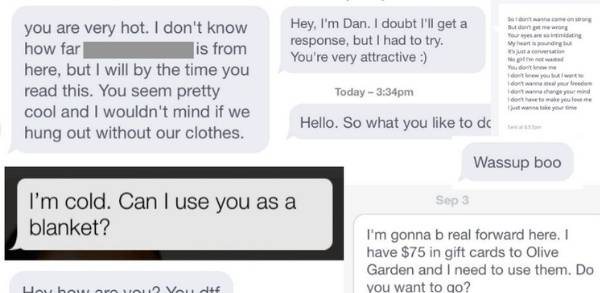Big sites like Ashley Madison have tons of useful features, but it can be confusing to pick out the ones that will actually help you hook up. One of these features is the AM Pass on Ashley Madison. If you’re a new user, you’re probably wondering what this is as there doesn’t seem to be a lot of promotion on the site for it. So here are the details you need to know.
Ashley Madison is an online dating website for regular hookups and extramarital affairs. It has a variety of useful features to protect your privacy and help you meet your perfect affair partner. However, a lot of these features aren’t well explained in the Ashley Madison Help section, so we decided to make a helpful list of explanations for you.
Apps Dating Experts Recommend to Men
Whether it's your first real relationship or you have a string in your past there are a few apps that dating experts recommend consistently. These are apps where you can meet great girls who want something long-term as well as those just looking to keep it casual:
| Site | Our Experience | Our Rating | Free Trial Link |
|---|---|---|---|
Best For Relationships  | Experience Highlights
| 9 | Try eHarmony |
Best For Casual Fun  | Experience Highlights
| 9 | Try AFF For Free |
Great If You're Handsome  | Tinder Highlights
| 8 | Try Tinder |
Ashley Madison is one of the more effective dating websites we’ve tested, but the cost can add up if you message a lot of women. That’s why it’s important to be familiar with some of the basic features that will help you save time and money.
So, let’s dive in and learn more about these features that’ll allow you to make the most of the Ashley Madison platform.
- Discover the best Ashley Madison tips and tricks here
- What is an Ashley Madison Collect Message?
What Is An AM Pass on Ashley Madison?
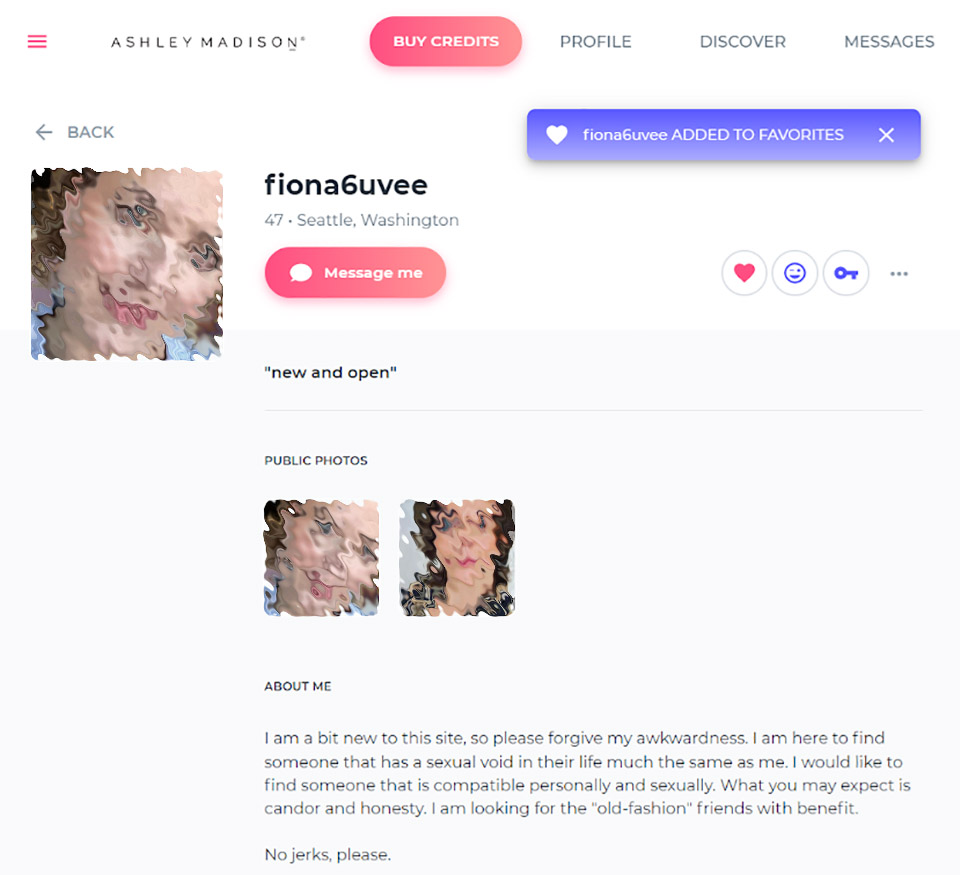
The AM Pass was a feature on Ashley Madison that allowed you to verify your identity and prove to other users that you’re a real person with accurate photos. If you had the AM Pass, this would be displayed on your profile so other members could be confident that you weren’t misrepresenting yourself.
This feature has been discontinued and there is now no way to officially verify your profile on Ashley Madison. I messaged the Ashley Madison customer service team to ask why this feature was removed, but they were unable to provide an accurate response.
This is a downside of the website, especially because so many profiles choose to hide, blur or anonymize their photos. It means you’ll have to do a bit of extra digging to find out if an Ashley Madison profile is real or not.
How to verify Ashley Madison profiles
If you’re unsure whether an Ashley Madison profile is real, a good start is to check whether it has private photos.
If it does, request the member’s “private key” and wait for them to accept. If the profile has a lot of private photos revealing their face, that’s a good sign it’s a real person. It won’t cost you any credits to exchange private keys with another member.
Ashley Madison is a legitimate website. I didn’t find any signs of bots during my Ashley Madison review. You should be able to tell a bot from a real person by the nature of the messages sent.
Ultimately though, the only truly reliable way to know that an Ashley Madison profile isn’t a catfish is to ask for their phone number or social media handles.
Ashley Madison has acknowledged that there are some profiles on its website (as there are on most online dating services to some scale). It encourages users to report any profiles that they discover to be fake or fraudulent.
What Does the Heart Mean on Ashley Madison?
When you perform a search on Ashley Madison, you’ll notice a heart symbol next to each of their profiles. When you hover over the heart, you won’t see any prompts, so it’ll make sense that you’re wondering, “what does the heart mean on Ashley Madison?” To be fair, a lot of the Ashley Madison features aren’t well explained, unless you dig deep into its Help section.
Anyway, the heart button adds other users to your “Favorites” list, which you can access via the main menu (the icon with the three horizontal lines). No one is alerted when they’re added to a favorites list. It’s just a useful way to organize the contacts that you want to message in the future.
With that said, you can choose to receive a notification whenever one of your favorites appears online. Simply navigate to your favorites list and click the toggle that says “Notify me when my favorites log in”. It’s turned on by default. ![]()
You can find the heart button on an Ashley Madison user’s profile, as well as in search results. To remove someone from your favorites, simply click the heart button again so it turns from red back to white.
What Does the Green Dot Mean on Ashley Madison?
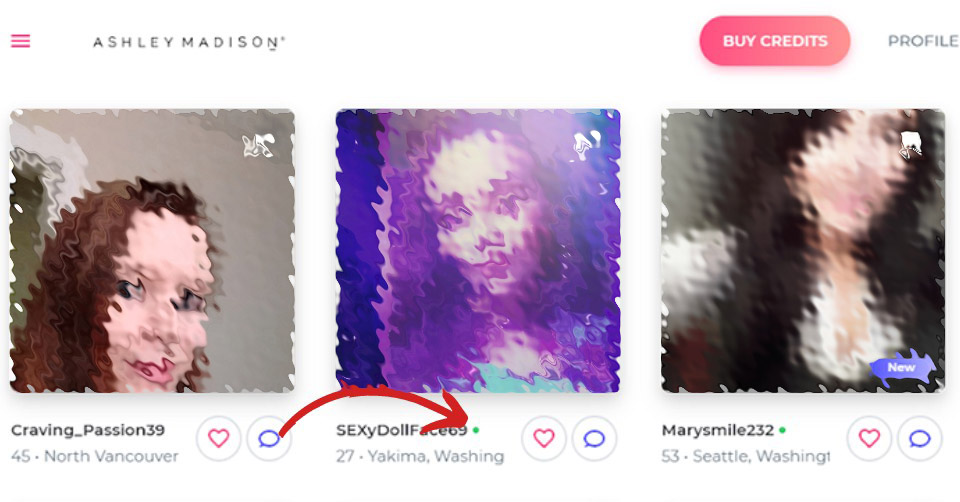
Once again, it’s perfectly normal to wonder what the green dot is on Ashley Madison, since there’s no explanation offered by hovering over it. The green dot on Ashley Madison simply means that the user is currently online. You’ll see a green dot next to their username whether they’re currently using the desktop or smartphone version of Ashley Madison.
It will appear in search results on their profile or in your inbox. This is arguably the best time to send them a message if you’re interested in doing so, as the chances of you getting an instant reply are much higher. It’s another good sign that there is a real person using the app too.
There’s a feature in your settings called “Show me as OFFLINE when I am logged in” if you want to protect your privacy. If you turn this on, other Ashley Madison users will never see a green dot next to your name. However, women might be more inspired to message you if they can see you are online.
What Is the Speech Bubble Icon on Ashley Madison?
The speech bubble icon appears next to the heart icon in Ashley Madison search results. If you click it, you’ll be sent to your inbox where you can send this person a message. If you haven’t sent this person a message before, the icon will be white with a blue outline. If you have messaged them before, it will be fully blue. There is a similar icon on a user’s profile, but it has a red background and says “Message Me” next to it.
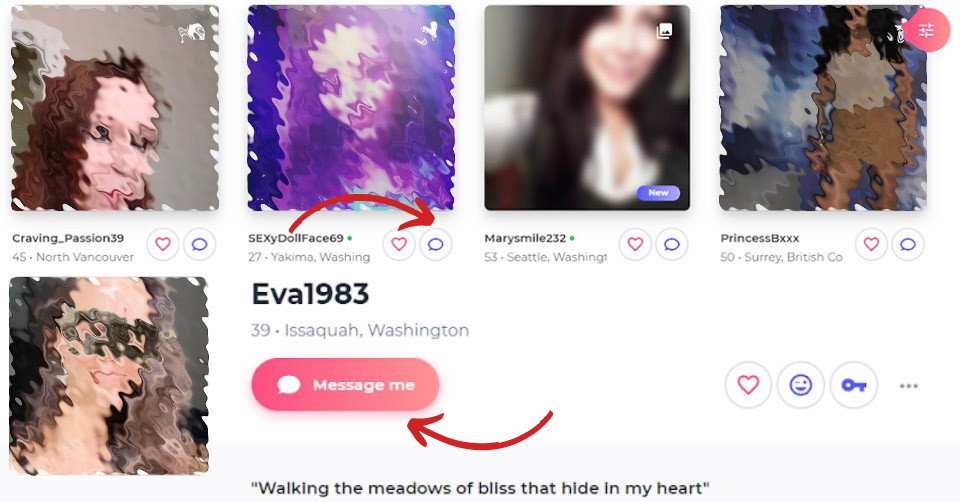
These are the only two ways to start conversations with Ashley Madison users you haven’t messaged before.
You can also continue existing conversations by navigating to your inbox and finding the user you want to speak to there.
If you don’t have enough Ashley Madison credits to send a message, you’ll be alerted of that after you’ve typed and attempted to send it.
What Is the Key Icon on Ashley Madison?
![]()
You should click the key icon on an Ashley Madison user’s profile to request their “private key”. If they accept this request, you’ll be able to access all of the private photos they uploaded to their profile.
It’s common that users upload private photos to reduce the chances of them being discovered using the website by their lover or a friend.
The key icon appears next to the heart and the wink icon on a user’s profile, even if they don’t have private photos to reveal. The easiest way to tell if a user has private photos is by scrolling down to see if they have a “Private Photos” section in their bio. If they do, there will be another key icon there with the words ‘Request Access’ next to it.
The key icon also appears to the left of the chat box when you’re messaging other users.
There’s a feature in your settings called “Auto Private Key Exchange”, which will automatically send someone your private key once you receive theirs. This is turned on by default.
What Are Ashley Madison Credits?
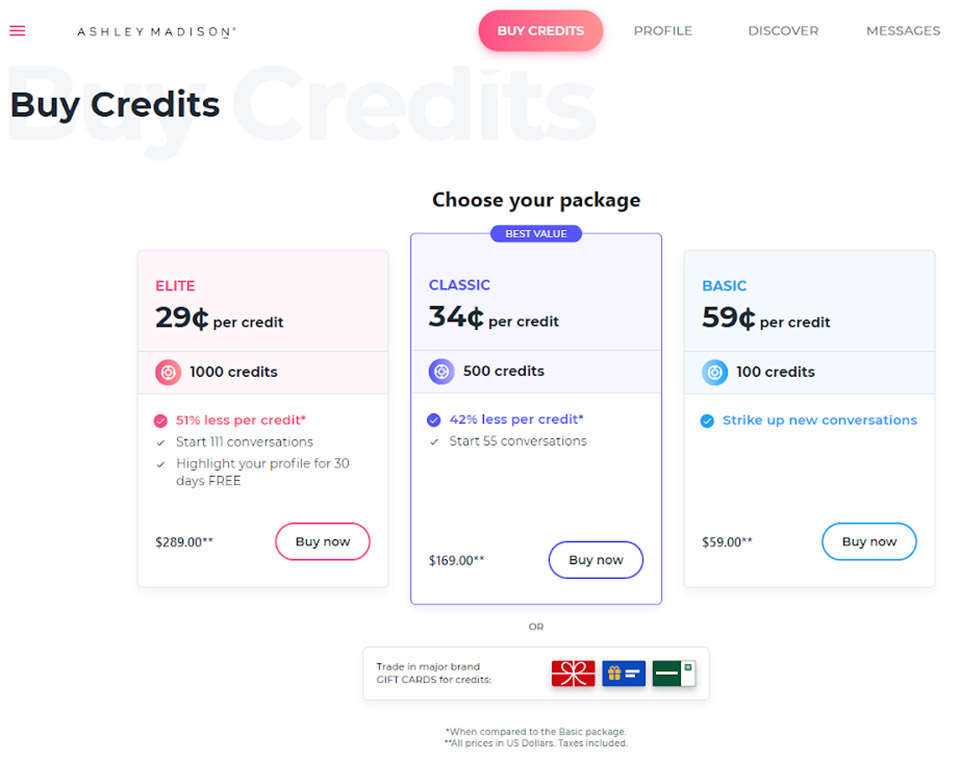
Ashley Madison credits are the currency used on ashleymadison.com and the Ashley Madison app.
You’ll need to buy and spend credits to start new conversations, and sometimes to continue existing conversations, with Ashley Madison users unless you’re a woman seeking a man. Women don’t need credits to send messages.
You can buy credits in three packages.
These are:
- BASIC+ PACKAGE: $69 to buy 100 credits ($0.69 per credit)
- CLASSIC PACKAGE: $179 to buy 500 credits ($0.36 per credit)
- ELITE PACKAGE: $299 to buy 1,000 credits ($0.30 per credit)
You can buy Ashley Madison credits using all major credit cards, PayPal or by trading in gift cards from more than 90 retailers. You’ll be charged by AMDA 866 790 6550, not “Ashley Madison”, when paying by credit card or PayPal, although trading in a gift card would appear to be the most discreet way to make a purchase.
Ashley Madison has an “automatic billing” feature that will automatically top up your credits when they’re running low. To turn this off, go to your Purchases pages under your account settings and uncheck the “Auto top up credits” toggle.
You can learn more about Ashley Madison credits and whether we consider them worth the money in our full Ashley Madison review.
What Is an Ashley Madison Collect Message?
An Ashley Madison Collect Message is a feature that allows Guest members to send messages to Full members, with the recipient picking up the cost. Men aren’t permitted to send Collect Messages to women, since women can use the website for free anyway. Women, therefore, have no reason to purchase credits to pick up the cost of a Collect Message.
You can learn more about how this feature works in my full guide titled "What Is An Ashley Madison Collect Message?"